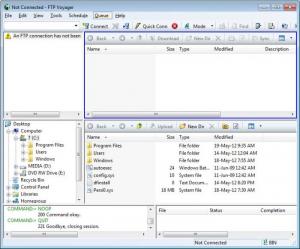FTP Voyager
16.0.2.0
Size: 13.7 MB
Downloads: 6943
Platform: Windows (All Versions)
The FTP service is, nowadays, the most used method for uploading files on the web and sharing them with other users from around the world. The popularity of the FTP reflects its features, which are speed, ease of use and flexibility. But in order to take advantage of all the features that the FTP service has to offer, you will first need a FTP client. Windows includes such a client, but unfortunately, it's based on command lines, thus most computer users won't be able to use it correctly. Besides that, being based on command line will make even advanced computer users to work slower with FTP commands.
Using FTP Voyager is a much better idea, as this is a FTP client with a graphical interface which lets you work with FTP in the easiest and fastest way possible. The program installs in a flash, using just a couple of clicks. After the installation process is over, the user will be prompted with a step by step wizard, for configuring the program's functionality. Using this wizard, one can choose to have a simple interface displayed or an advanced one.
After completing the step by step wizard, the main interface of FTP Voyager will be shown and the user will be able to add a new FTP account to the program or he can just use the existing ones. After adding or selecting a desired FTP account, one will just need to click on the Connect button. At this point, the interface will be split into several parts, showing the files and folders located on the FTP server, the local files and folders and all the commands sent to the FTP server.
Having an interface which pretty much resembles the one of Windows Explorer will allow a lot of computer users to easily work with the program. Performing file and folder operations can be done simply by dragging and dropping files and folders to and from the FTP server.
FTP Voyager features a simple scheduler which allows the user to automatically transfer files and folders to and from the FTP server at a specific hour. This is useful for backing up personal and important data.
Pros
It can store an unlimited number of FTP accounts in the interface. Besides that, the interface resembles the one of Windows Explorer and allows performing file and folder operations using drag and drop. Furthermore, file operations can be scheduled to perform at specific hours.
Cons
The program requires some basic knowledge regarding FTP services in order to be fully used. FTP Voyager allows you to connect to any FTP server and perform file and folder operations in the easiest and fastest way possible.
FTP Voyager
16.0.2.0
Download
FTP Voyager Awards

FTP Voyager Editor’s Review Rating
FTP Voyager has been reviewed by Jerome Johnston on 21 May 2012. Based on the user interface, features and complexity, Findmysoft has rated FTP Voyager 4 out of 5 stars, naming it Excellent